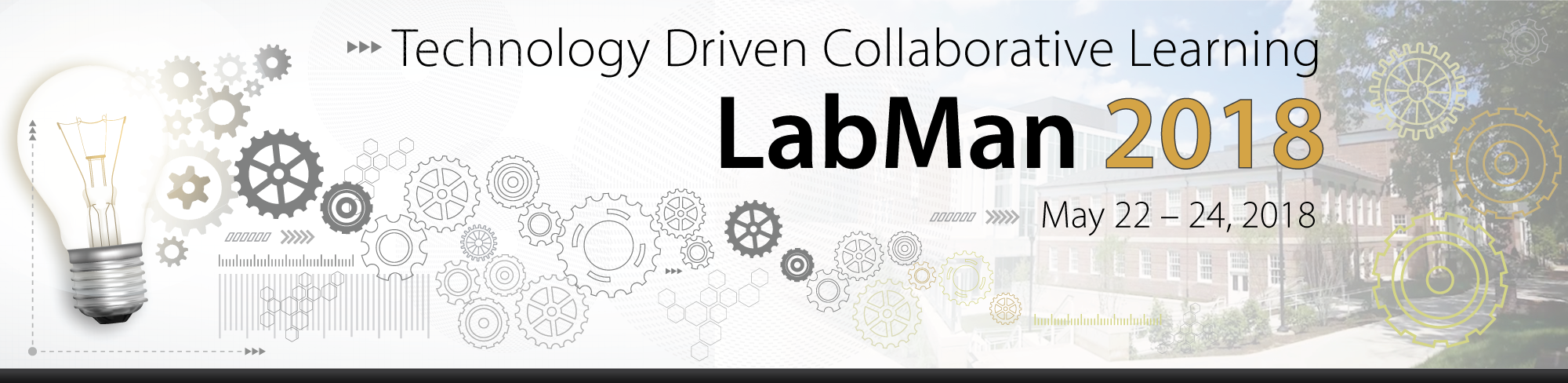
Session Descriptions
Here are some of the presentations you can enjoy at LabMan 2018! For an outline of the schedule of events and sessions, see the Program and Schedule page.
Keynote Sesssion
Design, Build, and Implementation of Classroom Technology in the New Edward St. John Learning and Teaching Center
Fran Bass - Manager of Classroom Technology Design, Division of Information Technology
University of Maryland, College Park
Fran will review the many steps in the process for the building and classroom design of ESJ with a focus on the technology used in all of the learning spaces.
Breakout Sessions
Jump to a track:
Imaging Teaching & Learning With Technology Classroom Support Sponsor SolutionsImaging
Moving Virtual Labs Forward (Session 101)
David Baugh - IT Manager, College of Information Studies
University of Maryland, College Park
Co-presenter:
- Faculty Member(s)
Our goal in the session is to present the virtual computer lab system developed at the UMD iSchool, which leverages AWS EC2 cloud resources to enable students to access not only a variety of software packages, but also customized installations of specific tools to enable instruction. We would then like to present a handful of use cases for future iterations of the product in order to generate discussion about further development of the tool.
ESJ 1224
Patching a Diverse Set of Campus Computer Labs Using LANDesk (Session 201)
Matt Brooks - Technology Support Professional
SUNY Oswego
Until 2017, SUNY Oswego never had a true method for patching computer labs around our campus. With our LANDesk Management Suite overhaul, and our deployment of Windows 10, we've now adopted an ITSM model for patching our labs over the course of a scaled deployment once a month. Our patch process includes the OS, Office, and third-party application patches. This presentation will review our challenges, the evolving process, the human element, and our successes along the way.
ESJ 1224
Presentation
Windows Software Packaging With Chocolatey! (Session 301)
Houston Griffith - Manager, Labs and Classrooms Computing
Virginia Commonwealth University
Do you hate using outdated software deployment tools that rely on internal SMB/CIFS shares to deploy software to client end-points? Fed up with group policy software deployment never happening when you want it to? Does writing Puppet manifests to deploy a simple software package make you want to pull your hair out? Well now you don't have to! Come see how a little tool called Chocolatey that uses the industry-standard NuGet (originally a software sharing mechanism) can turn your life around and save you a TON of time. In this session, I will take participants on a journey through a basic introduction to software package management on Windows (client and server operating systems) and an in-depth look at how Chocolatey works and can save time, effort, and help get to that single Windows operating system image we've all been dreaming of (10 minutes). With demonstrations throughout the presentation (10 minutes), I will attempt to teach even the saltiest of system stewards how to effectively create Chocolatey packages, set up an internal web server for distribution, and leverage existing behind-the-firewall infrastructure such as SMB/CIFS fileshares, end-point management solutions (SCCM, LANDesk, KACE, etc.), and even group policy. Finally, after a short Q&A I will offer a workshop format during the remaining session time and provide hands-on assistance to participants who wish to try building a Chocolatey package for themselves. Participants do not need to know PowerShell to take part in the course, but a basic understanding will help.
ESJ 1224
Presentation
Leveraging Open Source Solutions for Lab Management (FOG, Puppet, Chocolatey) (Session 401)
Imraan Khan - Help Desk Support Specialist II
Sarah Lawrence College
In an effort to save on costs, institutions worldwide are increasingly turning to open source software for their technology needs. FOG (Free Open Ghost) is a powerful and versatile software that presents a comprehensive open source solution for lab administrators looking to automate workstation imaging. Used in conjunction with Puppet and Chocolatey, administrators can leverage absolute control over workstation installations, updates, and imaging. This presentation especially focuses on leveraging FOG to image PCs and using Puppet to achieve a defined state of software installation and configuration. After an introduction to each software, attendees will be taken through the use of each and how they work together, followed by (hopefully) live demonstrations.
ESJ 1224
Automated Windows Image Generation With Open Source Tools (Session 501)
Houston Griffith - Manager, Labs and Classrooms Computing
Virginia Commonwealth University
If you loathe the long, laborious, and lamentable task of creating a new Windows operating system image, then fear not -- this session is for you! Participants will learn how to start thinking like an automation engineer by doing what those folks do best. I will cover a basic introduction as well as an in-depth look at how to build images using a variety of Microsoft and open source tools including PowerShell, Hyper-V, Packer, Vagrant, Chef, Git, and others. A basic demonstration of the process of automating the generation of a Windows client operating system image (Windows 10) will be kicked off approximately halfway through the presentation, and there will be a short 10-minute Q&A at the end.
ESJ 1224
Presentation
ZFS File System in Desktop Lab Environment (Session 601)
Alexei Kotelnikov - Associate Director of Information Technology
Rutgers School of Engineering, Engineering Computing Services
Co-presenter:
- Trent Handlovsky
When administrating multi-user computer labs, there are many aspects that need to be properly addressed. Some of the main questions are "How will the computers be secured so that as the next user logs in, minimal to no personal data is left behind?" and "How will the machines receive updates or changes?". The answers our group has devised to these questions utilize a ZFS-based filing system for maintaining the required Linux/Windows computing environment. This file system allows for snapshots of the filesystem dataset to be taken as checkpoints. Using the filesystem for directories where users store data as well as a virtual machine disk for Windows and reverting these directories and files back to a snapshot of the file system before the next user logs in assures for a clean and secure environment. Thanks to this checkpoint nature of the filesystem, sending and receiving filesystem updates, as well as the whole file system, is a very simple and easily scalable process.
ESJ 1224
Presentation
PowerShell - Introduction and Practical Uses (Session 701)
Christopher Wieringa - CS Lab Manager
Calvin College
This session will be a technical learning session, introducing PowerShell for computer and lab management. It will cover the basics of how PowerShell works, what advantages it has over using batch or VB scripts, and how it can be used remotely to manage labs of computers. We will cover file management, system information and status management, software installs, and Windows update patch management, among other things. Attendees will be encouraged to bring their Windows laptop and learn together in their own PowerShell session.
ESJ 1224
Presentation
Printing Solutions, From Lab to Enterprise (Session 711)
Fuller Ming - Assistant Director for IT, Dining Services
University of Maryland, College Park
There are many vendors that provide pay-for-print solutions to help cover the cost of printing in labs. Here at the University of Maryland, we actually have three solutions in place! Come learn the good, bad, and ugly about pay-for-print in a lab or across campus. Learn about Pharos, PaperCut, and Wepa and how they all integrate with the student ID card for payment. Learn about management and support issues for each system and things your campus should consider if you implement such systems, or how you can improve what you already do. You can also meet Wepa reps and ask questions.
ESJ 1224
Presentation
Managing Labs With Citrix Provisioning Server (Session 801)
Jeff McKinney - Director, Engineering IT Operations
University of Maryland, College Park
The UMD Department of Electrical and Computer Engineering uses Citrix Provisioning Server (PVS) to manage 150 computers in teaching labs in a very dynamic environment. Requests for changes are received throughout each semester and require quick response. This session will describe the environment, including the equipment in the teaching labs, software in the teaching labs, the server environment that supports PVS, and the process used to manage the lab computers.
ESJ 1224
Teaching & Learning With Technology
Fearless Teaching (Session 102)
Scott Roberts - Director of Instructional Excellence & Innovation, Teaching & Learning Transformation Center
University of Maryland, College Park
Before we commit ourselves to tools and techniques, it is important to take a step back and reflect on some of the most influential scholarly work on teaching and learning. What do we consider to be sound, evidence-based practice? What are the tested strategies for implementation across a wide range of disciplines, class sizes, and course formats? We will review some essential research findings and discuss the role that technology can play in helping us articulate our goals and teaching practices.
ESJ 1202
Esports: Innovation Through Collaboration (Session 202)
Spencer Coleman - Technical Support Manager
Weber State University
Co-presenter:
- Sarah MacKay
The nature and use of technology is constantly evolving in higher education. The emergence and the importance of esports has increased significantly in the last few years. In addition, there are also increasing constraints on physical and financial resources. At Weber State University, we collaborated to leverage resources from Housing and Residence Life, Student Clubs and Organizations, Bookstore, and faculty to innovatively convert a traditional open lab, into an esports lab, while still providing traditional academic services. Our presentation will discuss our experience collaborating with these various groups including challenges we faced and the things we learned along the way. The presentation will entail an interactive game, visual presentation, group discussion, and a video. Following are the presentation learning outcomes: understanding the importance of collaboration and innovation to meet the evolving needs of students, overcoming the stigma attached to esports in higher ed, conveying the benefits of embracing esports on campus.
ESJ 1202
Development and Deployment of the University of Nebraska's Lightboard Design (Session 302)
Greg Carstens - Audio Visual Design Engineer
University of Nebraska-Lincoln, Information Technology Services, Learning and Emerging Technologies
Co-presenter:
- Brad Severa
The University of Nebraska Learning and Emerging Technology team liked the idea of the Lightboard but saw several design aspects to improve upon. We designed and built our version in house and then tested our beta version with several key faculty members. The University of Nebraska model added several key improvements, including portability and height adjustability to suit faculty who are seated as well as individuals who are well over six feet tall. Lightboard allows faculty to engage with students face-to-face at the board. The Lightboard allows an instructor to face the students - this maintains better eye contact and creates a more deliberate presentation. It also replaces the traditional teaching method of looking over one's shoulder to teach while at the white board. The clear board and use of neon markers on a glass surface creates vivid and engaging content.
ESJ 1202
Rebuilding Non-Functioning Lab Solutions (Session 402)
Ian Hernandez - Computing Lab Assistant Manager
Illinois Institute of Technology, School of Applied Technology
Repurposing existing tools to meet unconventional needs. Remodeling our primary lab space to from the ground up. This talk will provide an overview of the problems and discuss the implementation of a solution.
ESJ 1202
Hacking the Collaborative Computer Lab (Session 502)
Lars Sorensen - Sr. Instructional Technologist
Computer Science, Rutgers University
Wanting to reinvigorate interest in their computing labs, Rutgers University embarked on a new path for their instructional labs in the fall of 2010. Considering a mixture of best practices for collaborative spaces and the insights of “Third Spaces,” the CAVE, a domain specific collaborative computer lab was created. In past LabMan presentations, we told the story of how the CAVE was developed and built; now we turn our attention to tweaks, tricks, and techniques for acting as an informational hub for your program, supporting and creating new university clubs, running tutoring programs, and benefiting from curating the setting of a community of practice. This year’s theme, technology driven collaborative learning, is a perfect fit for the CAVE, a domain specific collaborative computing lab.
ESJ 1202
Presentation
Interactive Technologies: Our Road Map! (Session 602)
Carlos Coronel - Jones College of Business IT Director
Middle Tennessee State University
This session will communicate the last four years of experience of the Jones College of Business. Our original goal was to upgrade our curriculum and create a culture of student engagement and interaction. We'll discuss a road map of our experience, including buy-out from top administration, selecting key technologies, identifying key faculty and classes, investing in faculty development, gathering student feedback, and how the technologies forced pedagogy shifts in class delivery. The presentation will share lessons learned and best practices. We will encourage everyone to apply different technologies to your own environments. We expect to have a great session by having a all participants share their own experiences. The presentation could include live demonstrations of technologies, including Panopto, Top Hat, TurningPoint, D2L, Zoom, iPads, and educational taxonomies.
ESJ 1202
Presentation
Classroom Support
Using Data for Classroom Lifecycle Projection and Valuation (Session 203)
Brian Raley - Manager, Client Services and Project Engineering
Towson University
Demonstration of how Towson University uses an SQL database to track classroom AV equipment, provide real time valuation data, perform equipment lifecycle planning, and populate the Virtual Tour: https://webapps.towson.edu/classroomtechnology/virtualtour/.
ESJ 1309
Presentation
Unsung Heroes: Student Employees (Session 303)
Megan Deaton - IT Coordinator
University of Maryland, College Park
It is often said the most consistent aspect of working with technology in higher education is that it is ever changing. The University of Maryland, College Park recently underwent some pretty big advancements with the technology provided inside the classroom and how we support our campus community. There were a lot of moving pieces happening at one time, and the student employees truly were the unsung heroes for being able to adapt day to day as we navigated a sticky web of unknowns at the beginning of the academic year. In this session, I will discuss the challenges we faced and how we as a team overcame them. I will discuss the importance of trust, good hands-on training, and performance assessment, as well as experiences scheduling 50+ students while trying to remain adaptable.
ESJ 1309
Classroom Support Dispatching - Lessons Learned (Session 403)
Jeanne Gregor - Director
University of Maryland, College Park
Co-presenters:
- Linda Rossi
- Caitlin Flory
Discussion of how the University of Maryland, College Park transformed our classroom support team in Fall 2017 from an office with a desk phone to dispatchers in a call center utilizing an integrated ticketing system and a chat solution.
ESJ 1215
Presentation
Lab Management Open Discussion (Session 803)
Chris Wieringa - CS Lab Manager
Calvin College
Co-presenters:
- Matt Brooks, SUNY Oswego
- Ian Hernandez, Illinois Institute of Technology
This audience-participation-focused open discussion will cover various aspects of lab management, moderated by three panelists. The following topics will be discussed: changes in lab design, student worker management, cool technical tools, and "Help! How do you...".
ESJ 1309
Sponsor Solutions
Adobe Licensing Updates and Software/User Management for Labs and Classrooms (Session 104)
Johann Zimmern - Product Marketing Manager, Education Enterprise
Adobe
Co-presenters:
- Holger Buerger, Product Management
- Chi Chen, Experience Design
- Peppe Ragusa, Product Management
Join the Adobe education and product development team for an in-depth review of licensing technology updates coming in late 2018 and help influence the delivery of new multi-user lab deployment capabilities for schools and universities. A brief presentation will be followed by interactive Q&A. Come prepared with questions.
ESJ 1309
Presentation
Embracing the Cloud to Support Student Technology Services (Session 114)
Troy Pepper - VP of Sales
Wepa
Co-presenter:
- Fuller Ming, Assistant Director for IT, Dining Services, University of Maryland, College Park
Are you tired of allocating up to 80% of your IT budget on infrastructure and only 20% to services delivery? Learn how today’s cloud can invert that paradigm while improving user services and overall student experience. Embracing the cloud to support student technology services is not about asking if but when and how IT can begin the transition. Students, faculty, and staff are already relying on cloud services every day. Transitioning your student technology services to the cloud offers IT departments real solutions, particularly when delivered by a vendor that understands higher education. Key areas of impact are: user experience, capability, scalability, cost, and control. The presentation will describe how Wepa impacted these five areas at UMD. Wepa will showcase a live cloud-based application where the audience will have the opportunity in real-time to physically participate in both the user experience and IT onboarding of a student technology service to the cloud.
ESJ 1215
Presentation
Lab Master: Computer and Software Availability Maps in K2 KeyServer (Session 204)
Jason Schackai - Training and Implementation Specialist
Sassafras Software
Co-presenter:
- Gene Mayro, Temple University
As our phones get smarter, and more of our communication happens digitally, we have come to expect that we can access any and all data directly from our phones. Collaborative learning spaces are terrific, but only if we can immediately access the productivity tools required to get the job done. So, what happens when a group of students arrives at a computer lab only to discover that all the computers are occupied?
The expensive "solution" to this problem is to buy enough software to install everywhere and buy enough computers to make labs larger than they need to be, guaranteeing constant availability. But imagine if students could easily track down open computers and see software availability anywhere on campus right from their phones? What if they could check operating hours and see a demand forecast for each lab, allowing them to avoid the availability problem altogether?
KeyServer's mobile-friendly computer lab availability maps, which can be embedded on any university webpage, are designed to provide all of this functionality and more. Join co-presenters Jason Schackai from Sassafras Software and Gene Mayro from Temple University for a demonstration of the product, including a peek at Temple‚ a real-world implementation, and learn how you can provide students, faculty, and staff with easy, intuitive access lab availability information, including:
- Hours of operation
- Daily and weekly demand forecast
- Real-time computer log-in status, including operating system and installed software
- Lab software availability list, installation count, and software locator
- Campus-wide software search for tracking down alternate locations for critical applications
Lab administrators can even use KeyServer's Lab Maps to monitor system health across campus, direct security, and review a heat map of the most used computers. At the end of the session, attendees will be provided a "sneak preview" of powerful new drawing tools for managing graphics, designing lab floor pans, and quickly laying out computer icons, all in the same place.
ESJ 1215
From MFDs to BYOD, CRDs to 3D - Extending the Power of Print Management Beyond Just Print (Session 304)
Dale Micallef - Senior Product Marketer
PaperCut Software International
Print management -- the term conjures evocative images of systems administrators tracking and controlling who printed what, where, and when; IT managers securing sensitive information to stop it getting into the hands of students; and faculties cutting the amount of wasted paper and stopping students (and teachers) from overwhelming the recycling bin. From humble beginnings, print management has expanded to include copying and scanning functionality. More recently it has included things like BYOD and mobile printing support. So, where is print management going next? In this session we’ll show how we’re taking print management to new parts of the campus (Print Rooms and FabLabs) and solving new challenges using familiar features. We’ll also look at how we’re connecting cloud solutions from Google, Microsoft, Dropbox and others, giving more choice for deployment and scanning. Print management is WAY more exciting than you’d think.
ESJ 1215
Presentation
LabStats - New and Underutilized Features (Session 404)
Josh Norman, Trevor Paesl, Brandon Bybee, Dustin Jones
LabStats
We will be showing off our latest feature—software inventory and showing how it can help you better monitor your computer labs. We are also going to share ideas for utilizing some of the standard features available in LabStats. Customers will also have the opportunity to share how they use certain features. For more information, visit https://labstats.com.
ESJ 1309
Creating an Awesome Student Experience by Delivering Apps Everywhere (Session 504)
Phil Spitze - Director of Business Development
Software2
Creating an awesome student experience is a constant moving target for the IT departments in colleges and universities around the world. Recent steps toward this goal have included unrestricted Wi-Fi, student ID payment systems, and online collaborative and storage tools such as Google Docs and Drive and Office 365 and OneDrive. One area that continues to lack a “silver bullet” solution is the delivery of applications needed by students to complete coursework. Tied to computer labs or delivered via a backend-laden pixel streaming solutions, academic software often presents IT departments with numerous challenges related to drivers, dependencies, and licensing. It should be clear that the BYOD (Bring Your Own Device) trend is not going away and to satisfy students’ expectations, IT departments should have a platform in place to support and deliver applications to any device, anytime, anywhere. During this presentation, attendees will hear how AppsAnywhere by Software2 can help create a awesome student experience by delivering any app to any device, anywhere, anytime.
ESJ 1215
Dell Technologies & VMware: Digital Backpack Solutions for Today’s Educational Institution (Session 604)
Alex Queller - Account Manager
VMware
Co-presenter:
- Philip Halcomb, VMware Solutions Engineer, End User Computing
Dell Technologies and VMware will present a digital workspace solution that enables students to access their applications, data, and software on any device, anywhere on campus. Whether it’s BYO, classroom labs, done virtually, or at the local Starbucks off campus on Baltimore Avenue – please join us to view how VMware’s Digital Backpack solution can better enable students and faculty to access their resources.
ESJ 1215
Link
Collaboration Tools (Session 704)
Erica Kordes - Account Executive
CDW-G Education
Co-presenter:
- Rahul Mathur, CDW-G Collaboration Solution Architect
An estimated 56 million business meetings take place in the United States every day, and it’s estimated that 20 percent of today’s meeting time is consumed by technology challenges. As more work is conducted remotely, technology -- along with its performance and ease of use -- have become critical to meeting effectiveness. Join us for this session as we explore how to leverage technology to enhance the meeting experience across your organization, and how all of this can make meetings more productive. In this presentation, CDW-G will discuss technologies that students can use to collaborate, in the lab, in the classroom, on a project, or remotely, including options for students to attend a meeting, share documents, review documents, whiteboard, collaborate, and assign a task.
ESJ 1215
Engaging Students With Collaborative, Video-Based Learning (Session 714)
David Weinstein - Co-Founder and CEO of ShareStream
ShareStream
Co-presenter:
- Gayraud Townsend, Director of Business Development, ShareStream
This session will provide a demonstration of how the ShareStream Video Platform facilitates collaboration and active learning. We invite you to learn how academic institutions and schools utilize Pick-n-Play, the ShareStream application that powers interactive video-based learning and integrates seamlessly with Learning Management Systems, to simplify video workflows, automatically generate closed captions, enhance participation and engagement by allowing students to create media using ShareStream’s solutions for mobile and desktop recording, facilitate collaboration and vibrant online conversations about media content with Pick-n-Play’s comments feature, which enables users to post comments at specific points in a video or audio asset’s timeline.
ESJ 1202
How Well Do You Know LabStats? (Session 804)
Josh Norman, Trevor Paesl, Brandon Bybee, Dustin Jones
LabStats
Spend one-on-one time with LabStats representatives in a relaxed environment where we can learn from each other. We will be answering questions, and we'll also review some trivia about the LabStats program. For more information, visit https://labstats.com.